How to Stream Games on Twitch - Starting Your Live Gaming Journey
Streaming games on Twitch has become one of the most popular ways for gamers to share their passion, build communities, and even generate income. Whether you're a beginner or looking to refine your technique, understanding how to stream games on Twitch is crucial for success. This comprehensive guide will walk you through the essentials—from setting up your stream to engaging with viewers—empowering you to take your gaming to the next level.
Introduction to How to Stream Games on Twitch

Twitch is the world's leading live streaming平台 for gamers, offering an opportunity to showcase gameplay, share strategies, and connect with a global audience. Learning how to stream games on Twitch involves understanding both technical setup and content creation. This guide focuses on providing practical steps and expert tips to help you start strong and grow your channel over time. Whether you're interested in casual streaming or building a professional brand, mastering your approach is essential.
Setting Up Your Equipment for Streaming

Before diving into streaming, you'll need to prepare the right hardware and software. Proper setup ensures your broadcast quality is high and your stream runs smoothly, which is key to attracting and retaining viewers. From choosing the right capture card to configuring streaming software, you'll find everything you need here.
Choosing the Right Hardware
To stream effectively, invest in reliable equipment that matches your streaming goals. Your setup should include a good-quality PC or gaming console, a high-performance microphone, and a webcam if you'd like to add face cam footage. For capturing gameplay, consider using a dedicated capture card such as the Elgato HD60 S which facilitates high-quality video transmission. Additionally, a stable internet connection with at least 5 Mbps upload speed is necessary to maintain a smooth stream.
Installing and Configuring Streaming Software
Next, select suitable streaming software—popular options include OBS Studio and Streamlabs OBS. These programs allow you to customize your stream layout, add overlays, and incorporate alerts or chat windows seamlessly. To how to stream games on Twitch, you'll need to connect your streaming software to your Twitch account using your stream key. Adjust your video bitrate, resolution, and framerate within the settings to optimize your stream quality based on your hardware and internet bandwidth.
Creating Engaging Content for Your Twitch Audience
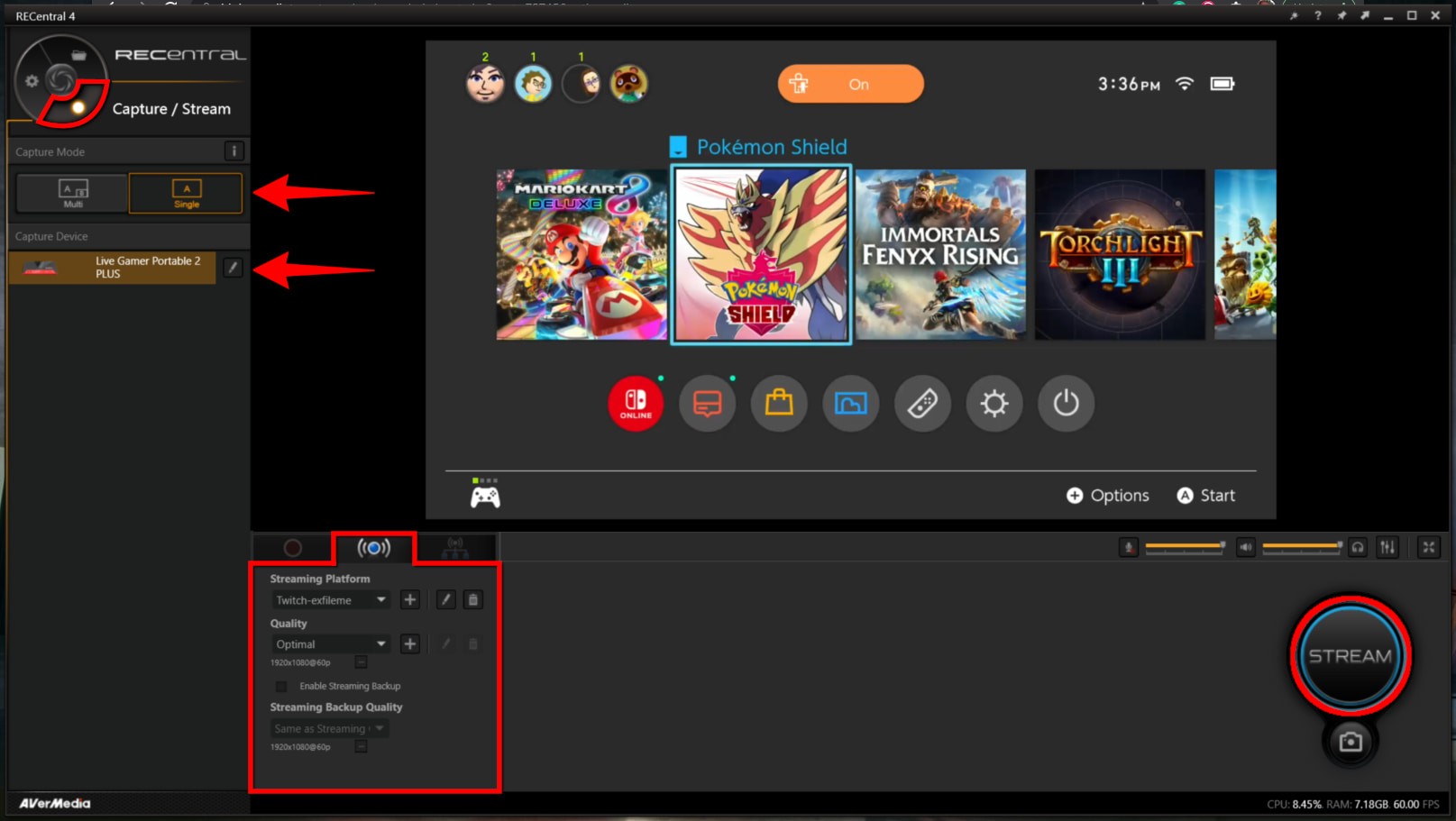
Content quality directly influences your growth and viewer engagement. Providing entertaining, informative, and consistent content will boost your channel’s visibility and help you build a loyal community. Planning your gaming sessions, overlay design, and interaction tactics is crucial.
Planning Your Stream Schedule and Content
To succeed in how to stream games on Twitch, schedule your streaming hours consistently. Regularity helps your audience know when to tune in. Plan your content ahead—whether it’s playing trending games, competitive play, or casual chatting. Use engaging overlays, such as those offered by platforms like Streamlabs, to make your stream visually appealing. Remember to incorporate interactive elements like polls, chat commands, or giveaways to encourage viewer participation.
Engaging with Viewers and Building Community
Interactivity is at the heart of Twitch's appeal. Respond to chat messages, acknowledge new followers, and foster a friendly atmosphere. Developing your personality and showing authenticity will keep viewers coming back. Incorporate special tips and tricks like notifying viewers about upcoming streams or thanking supporters with custom alerts. Building a community around your channel takes time; consistency and engagement are your best tools for this.
Promoting Your Stream and Growing Your Audience

Growing your channel involves effective promotion and leveraging social media platforms. Sharing your streams on platforms like Twitter, Reddit, or Discord can increase visibility. Additionally, collaborations with other streamers or participating in gaming events can boost your reach.
Using Analytics Tools to Improve Your Streaming Strategy
Understanding your audience and performance metrics will optimize your content. Utilize analytics features within Twitch or third-party tools to monitor viewer counts, peak viewing times, and chat activity. This data helps refine your content strategy, identify the most popular game genres, and improve overall engagement. There are intelligent analytics platforms like WikiGames that provide game trend insights, enabling streamers to adapt and choose trending titles for better viewership.
Special Tips and Tricks for Effective Streaming
- Always test your setup before going live to avoid technical issues.
- Use high-quality overlays and alerts for a professional appearance.
- Keep a backup internet connection or battery to prevent interruptions.
- Engage with your community outside streaming hours via social media.
- Keep learning from other successful streamers and industry trends.
FAQs About How to Stream Games on Twitch

How do I get started with streaming on Twitch?
Begin by creating a Twitch account, setting up your streaming hardware and software, and planning your content. Follow tutorials on configuring your stream settings, and start with a test broadcast to ensure everything runs smoothly.
What equipment do I need to stream games on Twitch?
You'll need a good gaming PC or console, a reliable internet connection, a microphone, a webcam if desired, and a capture card for PC gameplay. Software like OBS Studio or Streamlabs OBS is essential for managing your broadcast.
How can I improve my stream quality?
Optimize your streaming settings—resolution, bitrate, and framerate—based on your hardware and bandwidth. Use reliable equipment, good lighting, and visually appealing overlays. Regularly review analytics to understand what works best.
How do I grow my audience on Twitch?
Consistency is key—schedule your streams regularly and promote them on social media. Engage actively with your viewers, participate in Twitch communities, and collaborate with other streamers to expand your reach.
Can I monetize my Twitch channel?
Yes, once you meet Twitch’s partner or affiliate requirements, you can earn revenue through subscriptions,Bits, and ads. Providing high-quality content and growing your community will maximize your earning potential.
Conclusion
Learning how to stream games on Twitch involves a combination of technical setup, engaging content creation, and community interaction. From choosing the right equipment and software to planning your content and promoting your channel, every step contributes to building a successful streaming presence. By consistently applying best practices and analyzing your performance, you can attract a dedicated audience, grow your channel, and enjoy the full benefits of the live streaming world. Remember, success in streaming is an ongoing journey—keep learning, experimenting, and connecting with your viewers.
Getting Your Stream Ready for Success
Achieving a professional look for your stream can significantly impact viewer retention and community growth. As you prepare to dive deeper into how to stream games on Twitch, consider enhancing your visual and audio quality. Incorporating a clear overlay design, utilizing engaging graphics, and adjusting audio settings can make your stream aesthetically pleasing and pleasant for your audience.
Setting Up Your Visual Layout
Crafting an appealing visual layout is key in attracting and retaining viewers. Use overlays strategically to highlight your camera feed, gameplay, and chat. Opt for a cohesive color scheme that aligns with your brand. Emphasizing your social media links and donation options through well-placed alerts can also encourage audience interaction. Tools like StreamElements can assist in creating these overlays without requiring extensive graphic design skills.
Audio Quality Matters
Poor audio can deter viewers even if your gameplay is top-notch. Invest in a quality microphone to ensure clear voice transmission and eliminate background noise. You can enhance your audio further by using software solutions to adjust levels or apply filters. Aim to create a balanced sound environment where your voice is prominent while still maintaining a natural gaming ambiance. This attention to detail can significantly enhance the viewer's experience on your stream.
Dealing with Common Streaming Challenges
As a streamer, you may encounter various challenges that can affect your streaming experience. Understanding how to handle these hurdles is essential in your journey on how to stream games on Twitch successfully.
Technical Issues You May Face
Technical difficulties can arise at any moment, from sudden disconnections to audio-visual sync issues. Always maintain a backup plan—consider having additional devices ready for stream management or engaging with viewers if your main setup fails. Preparing for these situations can minimize downtime and keep the audience engaged. Regularly conduct test streams to catch potential issues before they affect a live broadcast.
Navigating Viewer Engagement Challenges
Building an engaged audience requires effort. You might experience periods of low interaction despite your best attempts. Utilize motivational tactics such as themed streams, viewer challenges, or fun community games. Regularly ask for feedback to understand what your viewers enjoy most. Cultivating a connection with your audience and genuinely valuing their input creates a sense of belonging and encourages repeat viewership.
Final Thoughts on Streaming Success
Perfecting your streaming journey entails a blend of technical excellence, interactive content, and ongoing adaptation to audience preferences. As you continue exploring how to stream games on Twitch, remember to embrace the community values of support and engagement. By fostering relationships with your followers, investing in your equipment, and continually expanding your knowledge, your streaming venture can flourish.
Video
Conclusion
Successfully learning how to stream games on Twitch encompasses technical setup, engaging content creation, and community engagement. By choosing quality equipment, optimizing your visual and audio aspects, and actively engaging with your viewers, you can build a loyal audience. Overcoming challenges like technical glitches and viewer engagement lulls requires resilience and creativity. As you refine your streaming approach, remember that persistence and adaptability are key to achieving growth and enjoying the vibrant world of game streaming. `