The Ultimate Retro Gaming Guide - Unlocking the Nostalgic World of Classic Games
Embark on a journey through the nostalgic realm of classic video games with this comprehensive retro gaming guide. Whether you're a seasoned gamer or new to vintage gaming, understanding the basics and insider tips can significantly enhance your experience. This retro gaming guide offers essential insights, practical advice, and special tricks to help you dive deep into the timeless world of gaming's golden era. Let's explore how to enjoy, preserve, and optimize your nostalgic gaming adventures.
Understanding Retro Gaming: An Informative Introduction
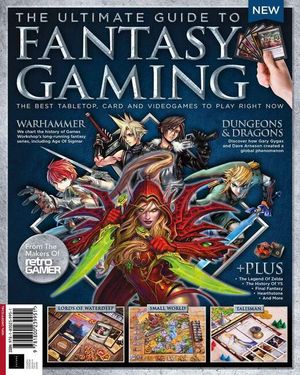
Retro gaming refers to playing or collecting video games from earlier console generations or classic arcade titles. This segment of gaming preserves the charm, graphics, and gameplay mechanics from past decades, offering a unique experience different from modern titles. The retro gaming guide begins with understanding its significance, types, and what makes these games timeless.
Retro gaming isn't just nostalgia—it's a cultural movement that celebrates the roots of modern gaming innovation. From the pixelated adventures of the 80s to the 16-bit era's masterpieces, retro games symbolize the foundation upon which current gaming giants are built. Exploring these classics opens up a window into gaming history and evolution, making the retro gaming guide essential for enthusiasts and collectors.
How to Set Up a Retro Gaming System

Setting up your retro gaming system might seem complicated at first, but this guide simplifies the process. Many options are available—from original hardware to modern emulation solutions—so choosing the best setup depends on your preferences and budget.
First, decide whether you want to use original consoles or modern emulation methods. Original hardware offers authentic gameplay but might require sourcing vintage consoles and cartridges, and may entail maintenance concerns. Emulators, on the other hand, run nearly any retro game on your PC, Raspberry Pi, or dedicated device, providing flexibility and (often) easier setup.
Next, selecting the right peripherals is crucial. For authentic experience, use original controllers or replicas resembling the classic input devices. On emulators, configuring controllers to mimic original setups enhances gameplay authenticity. You'll also need to connect your system to a display capable of showing retro games in their classic graphics, so consider high-definition outputs if possible.
Special tips and tricks for a seamless setup include configuring save states in emulators to preserve progress effortlessly and adjusting display settings to match original resolutions. Additionally, exploring online communities can provide valuable advice on optimizing your system, troubleshooting issues, or sourcing authentic hardware.
Exploring Popular Retro Games and Consoles
Once you have your system ready, diving into popular titles and iconic consoles is the next step. Classic games like Super Mario Bros., The Legend of Zelda, Sonic the Hedgehog, and Pac-Man have stood the test of time for their gameplay innovation and cultural impact.
Each console has its standout titles and characteristics. Atari's arcade classics introduced many to gaming, while Nintendo's Game Boy made gaming portable and accessible. Sega's Genesis offered more mature titles and a different aesthetic. Understanding these differences can help tailor your gaming library based on your interests.
Key facts about these consoles include their release years, technical specifications, game libraries, and how they influenced subsequent generations. For instance, the 8-bit Nintendo Entertainment System revolutionized home gaming, while Sony's PlayStation 1 brought 3D gaming into mainstream popularity. Exploring retro consoles is vital, and the retro gaming guide emphasizes collecting and preserving their legacy through proper maintenance and emulation options.
Special Tips and Tricks for Enhancing Retro Gaming Experience
To maximize your retro gaming adventures, incorporating special tips and tricks can make a notable difference. These range from hardware modifications to software enhancements, all aimed at improving gameplay quality.
One top tip is using CRT filters in emulators to simulate the look of vintage CRT screens, which enhances the authenticity of visual output. Adjusting controller settings for comfort and precision also improves gameplay, especially for challenging titles where precision matters.
Another trick is to participate in online communities or forums dedicated to retro gaming. These platforms offer invaluable knowledge—such as modding guides, rare game sourcing, or troubleshooting advice—that can elevate your experience. Additionally, creating custom playlists or collections of favorite games helps organize your library and makes gameplay sessions more enjoyable.
Special tricks include setting up multi-console displays or emulation stations like RetroPie or LaunchBox, which streamline game management and provide a nostalgic aesthetic. Always remember to back up your saved games and game files regularly to prevent data loss. These practices ensure your retro gaming guide helps you enjoy a seamless and enriched experience.
FAQs About Retro Gaming
What are the best consoles to start with for retro gaming?
The Nintendo Entertainment System (NES) and Sega Genesis are excellent starting points because of their extensive libraries and widespread availability. They offer a balanced mix of simplicity, classic gameplay, and nostalgic appeal.
How can I legally play retro games?
Legally playing retro games involves purchasing original cartridges, discs, or consoles. Many titles are also available through official digital re-releases or subscription services like Nintendo Switch Online and PlayStation Plus Classics, complying with copyright laws.
Is emulation legal?
Emulation itself is legal, but downloading ROMs or ISOs of games you do not own is illegal in many jurisdictions. To stay within legal boundaries, use ROMs from games you own physically or those offered for free or as part of legal archives.
What devices are best for emulating retro games?
Raspberry Pi devices, gaming laptops, or custom-built emulation stations are popular for their versatility. Preconfigured systems like RetroPie or Recalbox are user-friendly options that seamlessly run multiple retro gaming emulators.
How can I improve the visual quality of retro games?
Use emulator settings to enable CRT filters, scanline effects, or HD upscaling. Connecting your device to a quality display and calibrating color and resolution settings also enhances visual fidelity, delivering a more authentic experience.
Conclusion
In this retro gaming guide, we've explored the essential elements from understanding the significance of vintage titles to setting up your gaming environment and selecting the best games. Embracing retro gaming is not just about playing old titles; it's a way to appreciate gaming’s roots, preserve the legacy, and enjoy timeless entertainment. Whether you opt for original hardware, emulation, or a hybrid approach, the key is to create a setup that resonates with your nostalgic desires while applying smart tips and tricks to improve your gameplay. Ultimately, mastering retro gaming offers a rewarding journey into the history of digital entertainment, blending past charm with modern convenience for unforgettable gaming adventures.
Always remember, retro gaming isn't just a pastime; it's a cultural voyage—fuel your passion, explore new horizons, and keep the classics alive.